YGB supports admin users setting up their own webhooks to receive events when changes are made on the platform.
Supported Events
Currently we support the following webhook events:
- Purchase Update - Called when a purchase is created or has any changes made. The payload will contain the purchase that was modified. In YGB, a purchase is an object with line items, some of which can be bookings.
- Purchase Paid - Very similar to the purchase update, but will only be called when a purchase's state transitions to paid.
- Booking Update - Called when a booking is created or has any changes made. The payload will contain the booking that was modified. We suggest using either this event, or the Purchase Update event, as this will also contain the bookings. The decision will primarily depend on whether you are interested only in the bookings made
- User Update - Called when a user is created or updated. The payload will contain the user that was modified.
Setting Up a Webhook
Head to your admin panel > settings > manage integrations. If you're unable to access this page, you may not have the appropriate permissions.
Once here, you should see a button similar to the one shown below - Create new integration.
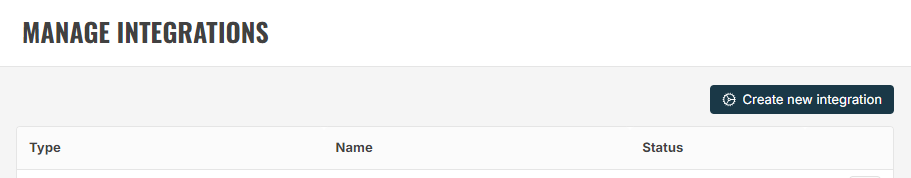
Once you click this button, you'll be required to name your integration, and select the type, which in this case will be webhook.
You may not have access to create a webhook integration. If this is the case, please reach out to support.
Once created, you have the opportunity to specify the endpoint you'd like your event data sent to, and to pick the specific event you're interested in from the one specified above.
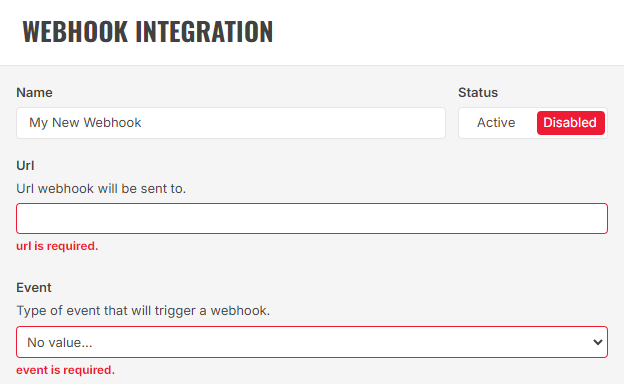
Your webhook will not start sending events until the status slider shown above is set to Active.
Further Configuration & Headers
If you require additional fields set on your webhook, such as headers that contain API keys, then you will have to reach out to support via [email protected]. Our team will be able to assist with your requests.